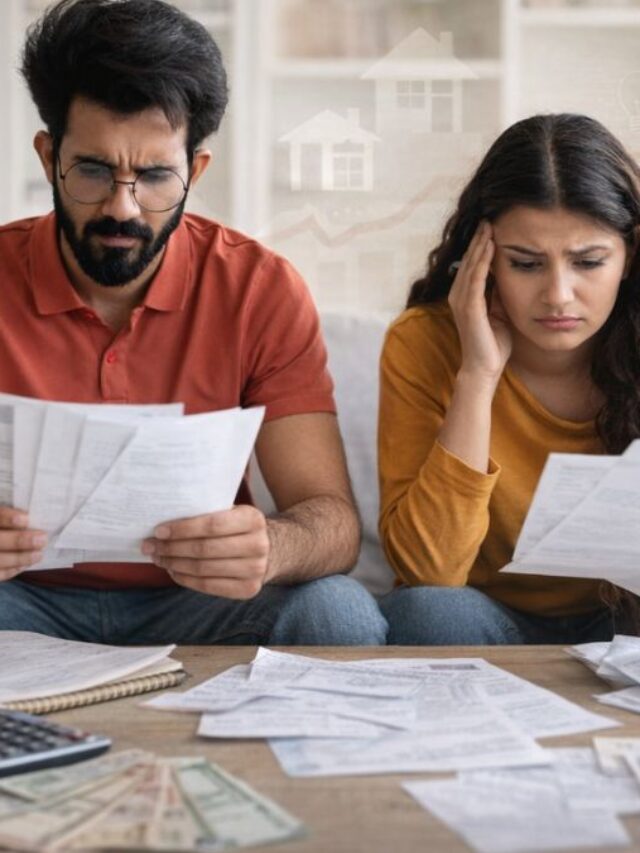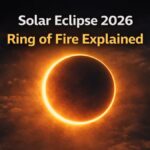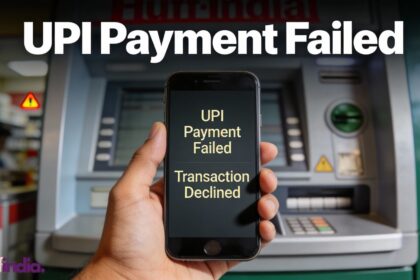In today’s digital age, cybersecurity isn’t just for big corporations. Small businesses, with limited resources and often fewer protective measures, are increasingly becoming targets for cyber threats. Implementing robust cybersecurity practices can safeguard your business data, protect customer information, and maintain your company’s reputation. Here’s a look at some of the best cybersecurity practices for small businesses to secure your digital assets and operate with peace of mind.

1. Educate Your Team on Cybersecurity Awareness
Your employees are your first line of defense. Unfortunately, they can also be the weakest link if not educated on cybersecurity practices.
- Employee Training: Hold regular training sessions to teach employees about common cyber threats like phishing, ransomware, and malware.
- Recognizing Suspicious Activity: Ensure that staff know how to identify suspicious emails, avoid unknown links, and report unusual behavior.
Cybersecurity education isn’t a one-time event. Consistently update your team to stay ahead of evolving threats.
2. Use Strong, Unique Passwords and Enable Multi-Factor Authentication (MFA)
Weak passwords are an open door for cybercriminals. Many data breaches occur due to simple passwords that are easy to guess. Encourage your team to use strong, unique passwords and consider using a password manager for safe storage.
- Multi-Factor Authentication: MFA adds an additional layer of security, requiring a secondary method (like a code sent to a phone) to access accounts. This prevents unauthorized access, even if a password is compromised.
3. Regularly Update Software and Systems
Outdated software can have vulnerabilities that hackers exploit. By keeping your systems, applications, and plugins up-to-date, you reduce the risk of security breaches.
- Automatic Updates: Enable automatic updates whenever possible, especially for operating systems and anti-virus programs.
- Patch Management: Regularly review and apply security patches to your systems to fix vulnerabilities that could be exploited by attackers.
4. Install a Reliable Antivirus and Firewall Protection
Antivirus software and firewalls are essential for protecting your systems from malicious software and unauthorized access.
- Choose a Trusted Antivirus: Use a reputable antivirus solution that provides real-time protection and regularly scans your systems for threats.
- Set Up a Firewall: Firewalls act as a barrier between your internal network and external threats, monitoring incoming and outgoing traffic.
5. Implement Data Backup Solutions
Backing up your data ensures that, even in the case of a cyberattack or data loss, your business can recover important information.
- Frequent Backups: Schedule regular backups for all critical data. This can include financial records, customer information, and important business documents.
- Off-Site Storage: Store backups in a secure, off-site location or cloud storage to ensure data isn’t lost in case of a physical disaster or system failure.
6. Limit Access to Sensitive Data
Not all employees need access to every part of your network or sensitive data. Implementing role-based access control ensures that only authorized personnel can access critical information.
- User Permissions: Assign specific permissions based on the role of each employee to minimize exposure to sensitive data.
- Review Access Regularly: Periodically review access levels and remove permissions for employees who no longer need access.
7. Secure Wi-Fi Networks
An unsecured Wi-Fi network can open the door to hackers, potentially compromising your entire business network.
- Use Strong Encryption: Make sure your Wi-Fi network uses strong encryption, such as WPA3, to keep unauthorized users out.
- Create a Guest Network: If you offer Wi-Fi access to visitors, set up a separate guest network to prevent guests from accessing your main business network.
8. Plan for a Cybersecurity Incident
No system is foolproof. Having an incident response plan helps your team react quickly and effectively if a cybersecurity breach occurs.
- Document Procedures: Outline the steps your team should take if they suspect or confirm a security breach.
- Identify Key Contacts: Designate team members who are responsible for managing the response and notifying the appropriate authorities or affected customers.
9. Comply with Industry Regulations
Compliance is not just about avoiding fines; it’s a vital part of protecting customer data and maintaining their trust.
- Understand Relevant Laws: Familiarize yourself with regulations like the General Data Protection Regulation (GDPR) or the California Consumer Privacy Act (CCPA) if they apply to your business.
- Adopt Best Practices: Meeting compliance standards often involves implementing best practices, such as data encryption, privacy policies, and regular security audits.
10. Stay Informed and Adapt
Cyber threats are constantly evolving. Staying informed and adapting your cybersecurity practices can help protect your small business against new threats.
- Follow Trusted Sources: Keep up with cybersecurity news from reliable sources, like cybersecurity blogs, government alerts, and industry publications.
- Review Security Policies Annually: Reassess your cybersecurity strategy at least once a year to ensure it’s still effective against the latest threats.
Final Thoughts
Protecting your small business from cyber threats is no longer optional; it’s essential. By following these cybersecurity practices, you can reduce the risk of a cyberattack, safeguard your data, and maintain customer trust. Investing in cybersecurity might feel overwhelming, but with the right precautions, you can secure your business for the long term.